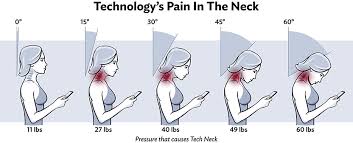“Tech neck,” a term used to describe neck pain and posture issues caused by prolonged screen use, can affect many who spend long hours on digital devices. Here are some tips and strategies to help fix tech neck and relieve pain:
1. Adjust Your Posture
- Keep Your Head Level: Instead of looking down at your screen, lift your device to eye level whenever possible. This reduces the strain on your neck.
- Align Your Shoulders: Sit with your shoulders back and down, and avoid hunching forward. Imagine your head and spine forming a straight line.
- Mind the Angle: Try to keep your screen at a 90-degree angle to avoid tilting your head forward.
2. Set Up an Ergonomic Workspace
- Monitor Height: Position your computer monitor so that the top of the screen is at or slightly below eye level. This reduces the need to look down.
- Use Supportive Chairs: Invest in a chair that supports your lower back, encourages good posture, and allows your feet to rest flat on the floor.
- Adjust Desk and Keyboard Height: Set your desk and keyboard so your elbows can rest at a 90-degree angle, keeping your arms relaxed while you type.
3. Take Regular Breaks
- Follow the 20-20-20 Rule: Every 20 minutes, look at something 20 feet away for at least 20 seconds to relax your eyes and neck muscles.
- Stand and Stretch: Take short breaks to stand, stretch, and move your head and shoulders to release built-up tension. Set a timer if needed!
4. Strengthen and Stretch Neck Muscles
- Neck Stretches: Gently tilt your head to one side, hold for 15-20 seconds, and then switch to the other side. Repeat a few times daily.
- Chin Tucks: While sitting or standing, pull your chin back (as if making a double chin) to align your neck with your spine. Hold for a few seconds and repeat.
- Shoulder Blade Squeezes: Squeeze your shoulder blades together and hold for a few seconds, then release. This helps counteract hunching.
5. Strengthen Your Upper Body and Core
- Building strength in your shoulders, upper back, and core muscles helps support proper posture. Exercises like planks, rows, and back extensions strengthen the muscles needed to maintain good alignment and reduce neck strain.
6. Consider Using Supportive Tools
- Phone or Tablet Stand: Place devices on stands to avoid holding them at awkward angles.
- Supportive Pillows: Use supportive pillows for reading or reclining to keep your neck properly aligned.
7. Use Heat and Cold Therapy for Pain Relief
- Cold Pack: Apply a cold pack to your neck for 10-15 minutes to reduce inflammation.
- Warm Compress: Use a warm towel or heating pad on your neck and shoulders to relax tight muscles.
8. Visit a Physical Therapist if Needed
- If tech neck persists or causes significant pain, consult a physical therapist. They can assess your posture, recommend specific exercises, and provide treatment options like massage or targeted stretching.
Tips for Preventing Tech Neck in the Future
- Be mindful of how long you’re on digital devices and take breaks.
- Use posture-friendly setups and accessories.
- Incorporate daily stretching and strengthening exercises to improve your posture and relieve tension.
Taking proactive steps to fix and prevent tech neck will help you stay comfortable and maintain good posture over time.